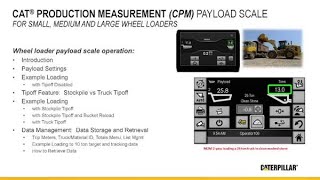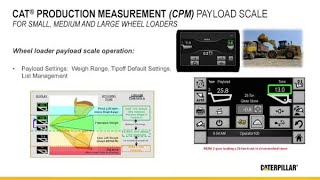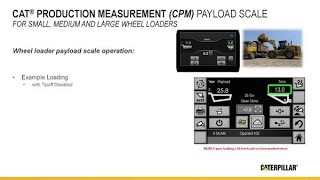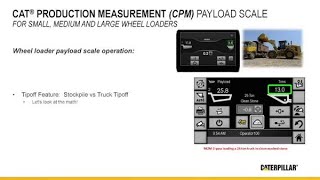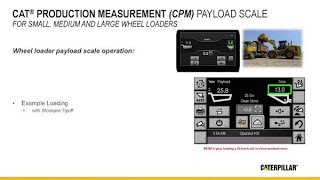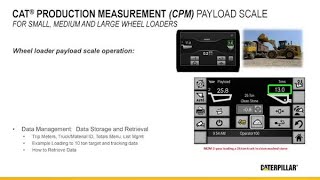Using Payload for wheel loaders to boost productivity only helps your bottom line if you use the data to measure your productivity and efficiency. Data management is about far more than just overloaded and underloaded trucks. Knowing what you can measure — and how to use that information — lowers costs and generates revenue.
Access the totals menu from the main display to view cycle counts, truck load counts, total payload, total fuel, idle fuel, idle time, odometer and operating hours; all items that impact costs in terms of tons per hour and tons per gallon. Set trip meters to measure your productivity rates.
Need to track material? Add it into the system. With a VisionLinkTM subscription, you can monitor the machine, improve efficiency and manage maintenance.