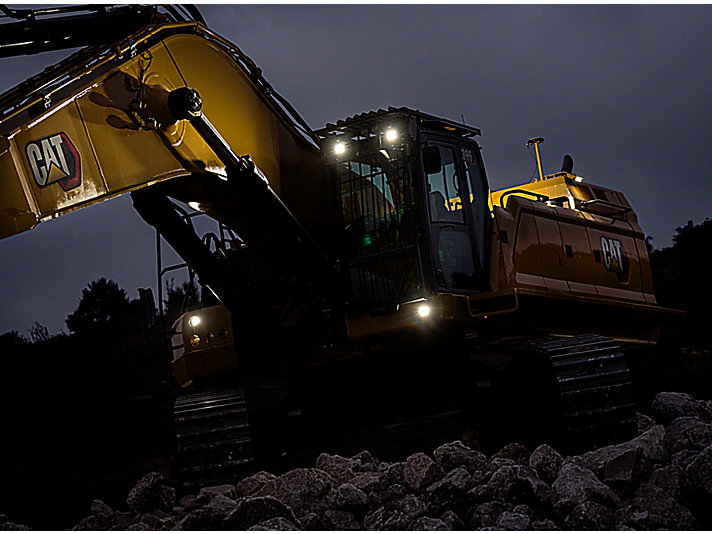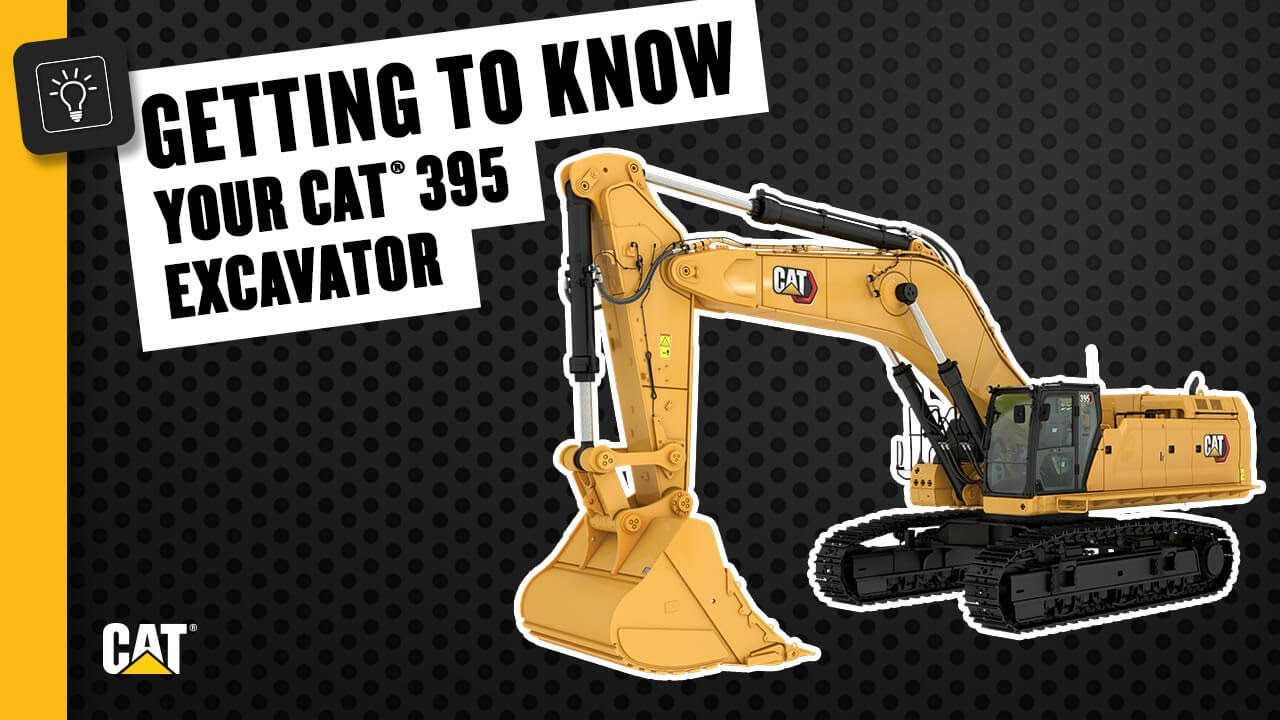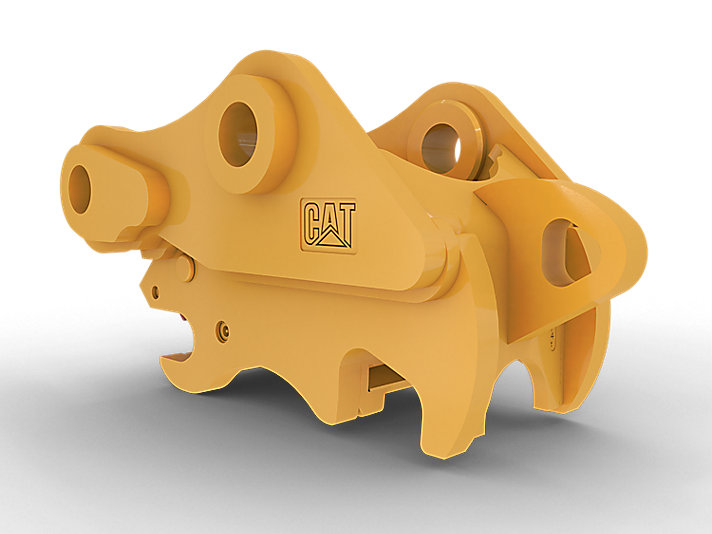A Legendary Legacy that Leads
- Founded in 1925, Caterpillar established the standard for tractors and construction equipment from the outset. Over the years, the company’s leaders have gained a great deal of knowledge about what works and what doesn’t. Caterpillar has grown alongside its customers, developing new products for hardworking individuals who want to push the limits. With that history comes innovation, change, creation, and learning. Caterpillar has partnerships across multiple industries and companies, continually developing and refining its understanding of how equipment should operate. Our commitment to designing and building the world’s best equipment is evident in every single product.
Machine Setup Simplification
- At the touch of fingertips and navigating user-friendly icons, the latest operator oriented User Interface (UI) maximizes uptime and gets crews to work without delay. From re-ordering work tool lists to creating new work tool combinations as needed, operators can quickly set up machines and easily access information.
- The interface allows operators to maintain accuracy and makes the most of every second of their shift. Adding the ability to input couplers and attachments into the system makes setting up work tool combinations highly efficient by significantly reducing calibration time. It also eliminates the need to measure up again when changing Cat© work tool attachments and makes it manageable for a single person to check and adjust for bucket wear.
Cat Grade 3D Ready
- The Cat Grade 3D Ready option includes all the hardware required for the Grade with 3D system, installed and tested from the factory. This option provides an easier upgrade path for customers who want to add Grade with 3D after their initial purchase. To activate, contact your Cat Dealer to purchase the required 3D software licenses. Licenses can be installed remotely or manually loaded onto the machine.
Cat Payload and Advanced Payload
- Cat Payload provides operators with on-the-go weighing to help them hit load targets and avoid overloading, underloading, or misloading materials. Advanced Payload is a system upgrade that offers expanded features and capabilities, including custom tags, daily totals, and electronic ticketing. Combine Payload with VisionLink® Productivity* to analyze jobsites and individual assets for remote management of production targets and key metrics.
* VisionLink® subscription required. Availability may vary by region, consult your Cat® Dealer for more details.
Build Number: 07H
- VisionLink® provides actionable data insights for all assets - regardless of fleet size or equipment manufacturer.* Review equipment data from your desktop or mobile device to maximize uptime and optimize assets. Dashboards provide information such as hours, miles, location, idle time, and fuel utilization. Make informed decisions that lower costs, simplify maintenance, and improve safety and security on your jobsite.
- VisionLink® Productivity gathers and summarizes machine telematics and jobsite data from all your equipment – regardless of the manufacture.* View actionable information such as idle time, fuel burn, location, payload, load counts, total cycles, and more to improve machine efficiency, productivity, and utilization. Access data anywhere via a mobile, tablet, or desktop device - on or off the jobsite.
- Cat® Inspect is a mobile application that allows you to easily perform digital preventative maintenance (PM) checks, inspections, and daily walkarounds. Inspections can easily be integrated with other Cat data systems like VisionLink® so you can keep a close eye on your fleet.
- Cat® Remote Troubleshoot is a mobile application that allows your Cat dealer to perform diagnostic testing on your connected machine remotely to help ensure that issues are resolved quickly and with less downtime.
- Cat® Remote Flash is a mobile application that allows you to update onboard software without a technician being present, allowing you to initiate software updates when convenient, increasing your overall operating efficiency.
- The Cat® PL161 attachment locator allows you to track attachments across all worksites, reduce the number of lost attachments, and plan for attachment maintenance and replacement. The work tool recognition** feature automatically adjusts machine settings based on the selected tool.
- Cat® Command remote control enables equipment operators to work safely outside the machine when working in hazardous environments. Command offers the choice of handheld Consoles* (line-of-sight) or long-distance virtual Stations (non-line-of-sight). Deep integration with machine systems enables efficiency and productivity by maintaining the use of in-cab technology*** features (Grade, Payload, Assist, etc.).
* Data field availability can vary by equipment manufacturer.
** Recognition feature available on select excavator models.
*** Not all technology features are available on the Command Console and vary by model. Consult your Cat Dealer for details.
- Sites where excavators work are typically rugged and challenging. That’s why it’s important that the 395 cab help protect the operator as much as possible from fatigue, stresses, sounds, and temperatures of the job.
- Comfort and efficiency of movement help keep operators productive and alert all shift long. The standard seat is wide and adjustable for operators of virtually any size.
- The tip-up left console makes getting in and out of the seat easy.
- Two cab options – Deluxe, and Premium – let you choose the level of comfort you need.
- The Deluxe cab package includes a heated air suspension seat; the Premium seat is heated and cooled.
- The cab is sound-suppressed and sealed.
- Advanced viscous mounts reduce cab vibration
- Control the excavator comfortably with easy-to-reach controls located in front of you.
- The touchscreen monitor makes it easy to access critical information and settings. Shortcut keys make it easy, and two are for entertainment, heating, and air conditioning. There is also a shortcut key for apps and functions that you can set.
- Standard automatic climate control keeps you at the right temperature throughout your shift.
- Convenience features include Bluetooth® integrated radio, USB charging and phone connectivity ports, 12V DC outlets, and an AUX port.
- Cup and bottle holders are easy to reach, and storage spaces are located conveniently throughout the cab.
- Stow your gear with plenty of in-cab storage beneath and behind the seat, overhead, and in the consoles.
Not all features are available in all regions. Please check with your local Cat® dealer for specific offering availability in your area.
- The 395 uses a keyless push-button engine start. This adds security for the machine by using Operator ID codes to limit and track machine access. Codes can be entered manually via an optional Bluetooth key fob.
- Most machine settings can be controlled through the high-resolution touchscreen monitor. It offers several languages and is easy to reach from the seat – no twisting or turning.
- A second 254 mm (10 in) monitor is available for the Cat® Grade and Cat® Grade with 3D.
- Operating can be made easier with the touch of a joystick button. The joystick function can be customized through the monitor. The joystick pattern and response can be set to match operator preference. * All preferences are saved with the Operator ID and restored at login.
- Make moving the excavator much easier with Cat® Stick Steer. Push a button and use one hand to travel and turn instead of both hands or feet on levers or pedals.
- You can also add an auxiliary relay to power on or turn off a CB radio, beacon light, or other attachment so you don’t have to take your hands off the joysticks.
- Program up to four depth and slope offsets so you can easily get to grade without a grade checker – saving time and enhancing safety on the jobsite.
- Operator coaching is an in-cab system that recognizes specific opportunities for operators to be more productive and prevent unnecessary machine wear and tear.
- Not sure how a function works or how to maintain the excavator? Always have the operator’s manual at your fingertips on the touchscreen monitor.
- Use the in-monitor QR code to learn about machine and technology features through a full suite of “how-to” videos.
Not all features are available in all regions. Please check with your local Cat® dealer for specific offering availability in your area.